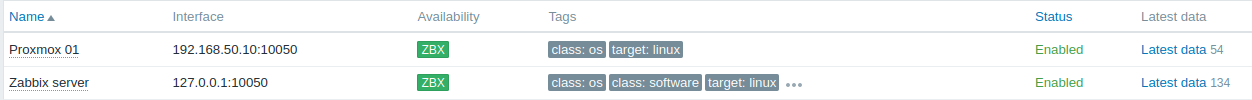zabbix server installation
I have a very neglected Nagios installation on my LAN monitoring some servers/ services. I never got around to adding additional items to monitor. Finally getting around to it now, I decided to setup a Zabbix server instead as I've used it more recently in production and I know it's pretty straight forward to add additional items to be monitored. The hope being I will be more inclined to keep it up to date.
Install is taken from the excellent documentation, listing my specific steps to help if I ever have to re-do. I'm installing Zabbix 6.4 on a minimal install of Ubuntu Server 22.04.2 LTS.
Setup repo and install:
wget https://repo.zabbix.com/zabbix/6.4/ubuntu/pool/main/z/zabbix-release/zabbix-release_6.4-1+ubuntu22.04_all.deb sudo dpkg -i ./zabbix-release_6.4-1+ubuntu22.04_all.deb sudo apt update sudo apt install mariadb-server sudo mysql_secure_installation sudo apt install zabbix-server-mysql zabbix-frontend-php zabbix-apache-conf zabbix-sql-scripts zabbix-agent
Setup mysql:
mysql -uroot -p create database zabbix character set utf8mb4 collate utf8mb4_bin; create user zabbix@localhost identified by '#################'; grant all privileges on zabbix.* to zabbix@localhost; set global log_bin_trust_function_creators = 1; quit;
Import schema:
cp /usr/share/zabbix-sql-scripts/mysql/server.sql.gz . gunzip server.sql.gz cat ./server.sql | mysql --default-character-set=utf8mb4 -uzabbix -p zabbix
Set mysql settings:
mysql -uroot -p set global log_bin_trust_function_creators = 0; quit;
Set DB password:
Edit /etc/zabbix/zabbix_server.conf config file and add the password to: DBPassword=############
Start and enable required services:
sudo systemctl restart zabbix-server zabbix-agent apache2 sudo systemctl enable zabbix-server zabbix-agent apache2
Visit http://ip.add.re.ss/zabbix/ and run through the setup wizard. (Zabbix default login details: Admin/ zabbix)
I had a display issue in the GUI, I had to update the system locale:
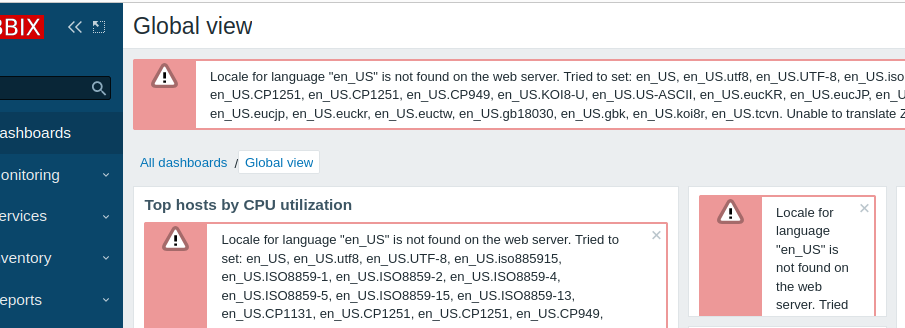
sudo apt install locales sudo dpkg-reconfigure locales Selected: 160. en_US.UTF-8 UTF-8
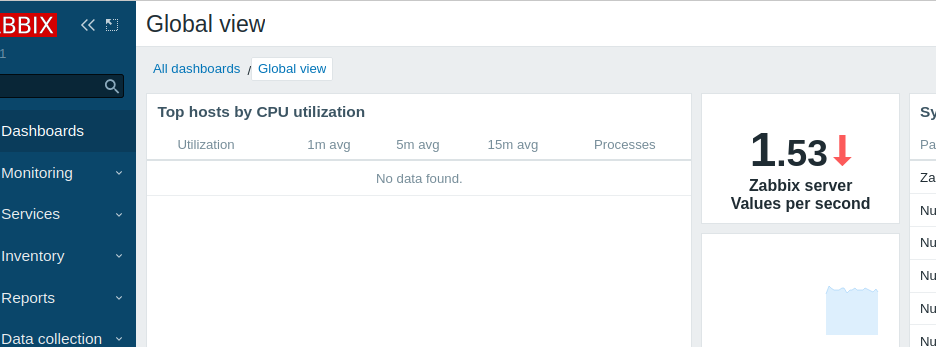
Configure alerting: I decided to use Telegram for alerts, I haven't used it for much but recently heard an interesting use case where it was being used by a group of people to track content for their podcast, so I figured this would be a good oppertunity to see how it works.
- First I enabled the Telegram Media Type (under alerts)
- Then I followed this guide to setup a new Telegram bot.
- Then I added the token from the new bot to the config of the Media Type full steps here
- I enabled the default
Report problems to Zabbix administratorsTrigger action inAlerts->Actions - Finally I edited my Zabbix a/c profile to enable the Telegram media type and add my Telegram userid for alerts to be sent to.
Add a first host to monitor: I wanted to add one host to make sure everything was working as expected, I will put some more thought into getting everything else I want monitored added. Depending on how much effort that invloves I might do a second doc for that.
- On my Proxmox server to monitor I ran
apt-get install zabbix-agent - Then I edited
/etc/zabbix/zabbix_agentd.confon the server and set theServer=IP-OF-Zabbix-Serverfield. - I then added the server as a host in Zabbix selecting the
Zabbix Linuxtemplate. - Finally restart zabbix-agent service.